Orta was one of the most popular GTK2 themes created for GNOME-based desktop.
But when Ubuntu upgraded to Gnome 3 (and respectively GTK 3) in 11.10 users were no longer able to use GTK 2 themes like Orta.
Luckily for us, talented theme developers have started creating new gorgeous looking GTK 3 themes as well as porting some of the older GTK 2 themes over to GTK 3.
And one such GTK2 theme which has just been ported is – if you hadn’t already guessed - Orta.
However this is just the first version and, as such, there is some way to go before it’s as pixel-perfect as the GTK2 version of Orta.
For example there is a major inconsistency between the menus in GTK 2 and QT apps (which are dark) and those in GTK 3 apps (which match the theme):
The theme lacks Chrome/ium integration:
Installation
The theme can be download from the artists’ DeviantArt page by clicking on the green button below:
However to make your lives easier we’ve packaged it in the OMG! Ubuntu! PPA! for easy installation under Ubuntu 11.10 and 12.04.
Open a new Terminal window and enter the following two commands separately:
- sudo add-apt-repository ppa:kokoto-java/omgubuntu-stuff && sudo apt-get update
- sudo apt-get install orta-gtk-theme
To ‘apply’ the theme you will need to use a tool like GNOME-Tweak or GNOME-Tweak Tool.

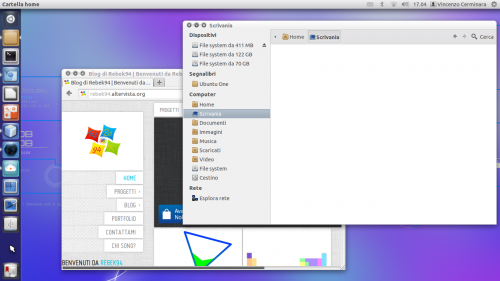

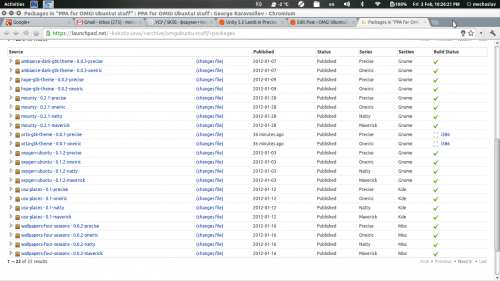

0 komen:
Post a Comment